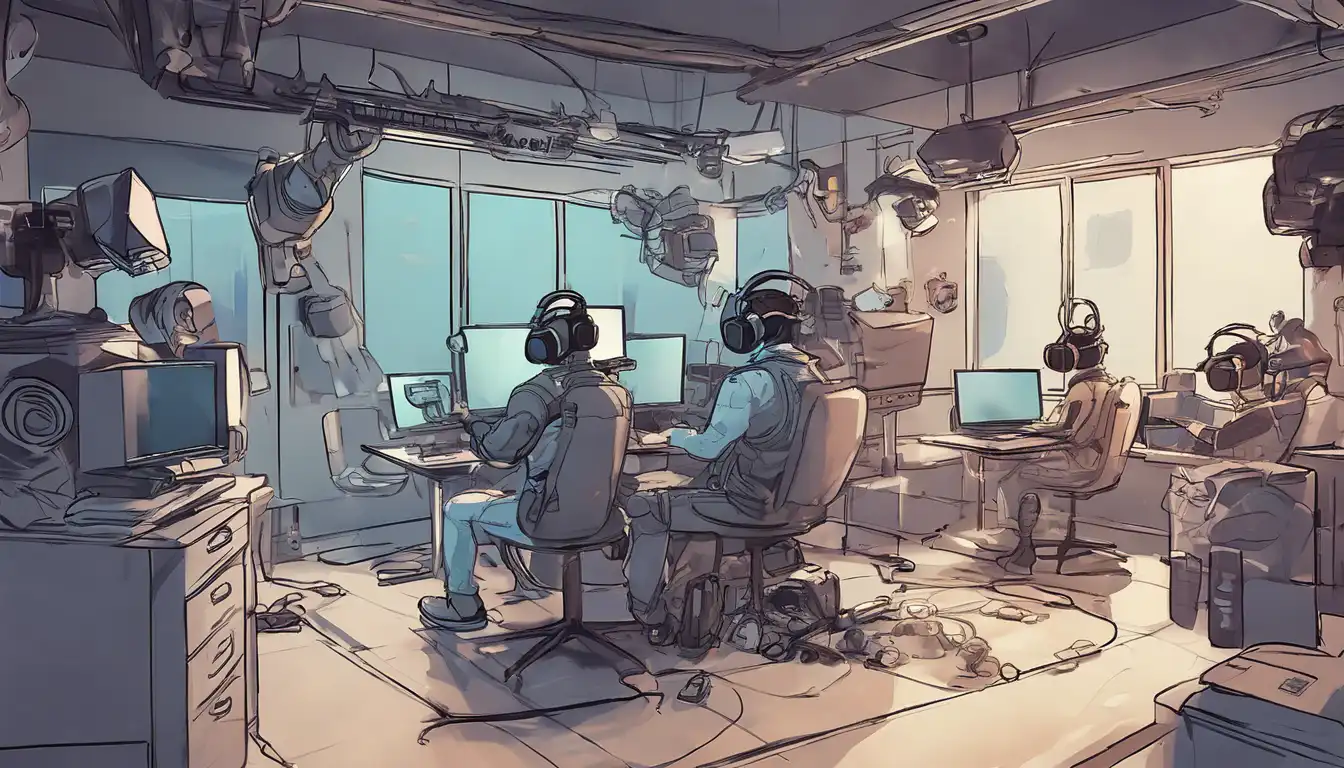Introduction to Virtual Reality Development
Virtual Reality (VR) development is an exciting field that combines creativity with technology to create immersive experiences. Whether you're interested in gaming, education, or training simulations, VR offers endless possibilities. This guide will walk you through the basics of getting started with VR development.
Understanding the Basics of VR
Before diving into development, it's essential to understand what VR is and how it works. VR creates a simulated environment that users can interact with in a seemingly real or physical way. This is achieved through specialized hardware like headsets and controllers, combined with software that renders the virtual world.
Choosing the Right Tools and Platforms
There are several platforms and tools available for VR development. Some of the most popular include Unity and Unreal Engine, which offer robust support for VR projects. Additionally, platforms like Oculus and SteamVR provide SDKs (Software Development Kits) to help developers create compatible applications.
- Unity: A versatile engine that supports both 3D and VR development.
- Unreal Engine: Known for its high-fidelity graphics, ideal for immersive VR experiences.
- Oculus SDK: Essential for developing applications for Oculus headsets.
- SteamVR: Allows developers to create VR applications compatible with a wide range of headsets.
Learning the Fundamentals of VR Development
To start developing VR applications, you'll need to familiarize yourself with the basics of 3D modeling, programming, and user interface design. Many online resources and tutorials can help you learn these skills. Websites like Udemy, Coursera, and the official documentation of your chosen platform are great places to start.
Building Your First VR Project
Once you've grasped the basics, it's time to start your first project. Begin with something simple, like a virtual room or a basic interactive object. This will help you understand the workflow and challenges of VR development. Remember, testing is crucial—always test your application on the target hardware to ensure a smooth user experience.
Optimizing for Performance
VR applications require high performance to prevent motion sickness and ensure immersion. Optimizing your project involves reducing polygon counts, optimizing textures, and ensuring efficient code. Tools like the Unity Profiler can help identify performance bottlenecks.
Publishing Your VR Application
After completing your project, the next step is publishing it. Platforms like the Oculus Store, Steam, and itch.io are popular choices for distributing VR applications. Make sure to follow each platform's guidelines for submission to ensure your application meets their standards.
Conclusion
VR development is a rewarding field that combines creativity with technical skills. By starting with the basics, choosing the right tools, and continuously learning, you can create immersive experiences that captivate users. Remember, the key to success in VR development is practice and persistence.
For more information on VR development, check out our VR resources page.